This blog used to run on Greymatter, a collection of Perl scripts that its creator stopped supporting about ten minutes after I chose it. Greymatter served me well for years, but modern features that I need, like RSS feeds and comment spam control, are alien to it, and my Perl isn’t good enough to add them. Greymatter also stores posts in flat files, which is OK if you just want to display them, but not so good if you want to search or perform any other batch operations. I program computers by trade and therefore report these matters with some embarrassment.
New software was called for, and a cursory survey of the alternatives led me, on a Wisdom-of-Crowds basis, to WordPress, a collection of PHP scripts. The WordPress slogan is “Code Is Poetry.” I agree; but if code is poetry, WordPress code is doggerel. Here’s a sample from their Greymatter import script:
if ($i<10000000) {
$entryfile .= "0";
if ($i<1000000) {
$entryfile .= "0";
if ($i<100000) {
$entryfile .= "0";
if ($i<10000) {
$entryfile .= "0";
if ($i<1000) {
$entryfile .= "0";
if ($i<100) {
$entryfile .= "0";
if ($i<10) {
$entryfile .= "0";
}}}}}}}
A non-programmer, being told that Greymatter file names are eight characters long and begin with as many zeros as are required to fill out the number of the blog post (e.g., “00000579.cgiâ€), can probably figure out what this code snippet does. If you said that it prefixes the appropriate number of zeros to the blog post number, you win. If it occurs to you that there are more concise ways to do this than with seven nested if-statements, you may have a future in the burgeoning software industry.
On the other hand, this code, like WordPress itself, has the great merit of actually working. WordPress has a pretty easy-to-use API as well, so people can, and do, write skins that you can borrow and modify to your taste, and other extensions to its functionality. Its administrative interface is excellent. The documentation is extensive and the forums are helpful. You could do worse.
Several flavors of syndication are now available, at the bottom right. Old posts can be left open for comments thanks to proper spam control. Comments are numbered. Posts are (beginning to be) categorized.
The mini-blog is a transparent effort to raise my marks in Deportment, by allowing me to pretend I’m interested in what the rest of you are writing while I’m off Thinking Big Thoughts. It will also improve my discipline: at one short sentence every other day, I’ll have a finished book after forty years.
A few matters remain. The baseball search engine is busted, thanks to an ill-advised upgrade. A new one will be forthcoming, with better-looking results, more search criteria, and updated statistics. A reorganization of The Gee Chronicles, which can still be found at their old location, in their old format, for the time being. Links to old posts still work, but point to their old versions. URLs will eventually be rewritten to point to the new ones, but the old links will always work because permalinks should be permanent.
The banner and layout are mostly the work of my girlfriend. All complaints should be directed to her.
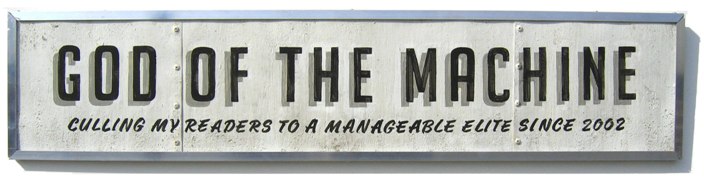
The miniblog is entertaining and useful. Cosh could use it. I appreciate the thought that has gone into the new look.
I am very glad you are back. I’m one of those who missed you.
“Culling my readers to a select few” was like a trademark. Why change that?
TBL
Today is the first time I’ve seen this site (in any form). I know squat about programming. But I do know a few things about some other stuff I’ve seen here. Be back soon.
Re Elisabeth Schwarzkopf: She may have been a Nazi, but her conductors were Jewish.
Glad you’re back Aaron, missed your blogging and I like the new site (though I think the banner image could use some work).
I’m curious what you’re using for the feed over there on the side. Link please?
Cineris: I’m not sure what you mean about the feed. I use WordPress, which includes php scripts to generate the various kinds of feed on the fly. If it’s giving you trouble, let me know what’s wrong, and I’ll look into it.
I figured you were using a plugin for it, but I suppose I was wrong. I’m guessing it’s K2 that’s primarily responsible for it– but as my own installation of K2 is only partially functional I’ll need to dig around for some fixes before I can see if my hunch is correct.